
Tech and beauty collide to reshape how we experiment with our looks.
A bad haircut can feel like a style detour you haven’t signed up for. Raise your hand if you have ever walked out of the salon, smiling politely, churning inside, wondering how many months (or years!) it’ll take to get back to “you.” Worse than that would be hearing “It’s just hair, it will grow back.”
Let’s be honest: it’s never just about hair. Hair is emotional currency: it indicates who we are, where we’ve been, and where we’re headed. How will others see me? What if I cannot style it right? And if I don’t like it? The stakes feel high. Hairstyle try-on tools cut through that uncertainty and allow you to see what’s in store for you.

The easiest way to think of it is as a digital dressing room for your hair. And a positively advanced one; here, every haircut is reversible, every color is temporary, and you get to try on a dozen looks without a real trim.
An AI hairstyle app lets you experiment in a completely private and low-pressure space. One minute you’re a brunette with long waves, and the next you’re sporting a blunt platinum bob, and no one outside your screen needs to know about your trial. Imagine walking into a new job with a spanking new hair color, saying goodbye to an old relationship with a power chop, or grooving on at your wedding with a style that feels like the truest version of you.
In those chapters, your hair is part of the story you’re writing. With the haircut simulator app, you can try on those narratives and see how they feel before you live them. And really, who wouldn’t want to walk into their stylist’s chair already knowing they’ll love the result?

Whatever your hair goal, there’s a tool that opens a different kind of mini-experience: try on hairstyles with your picture, test a wild color you’ve never dared to book, or even analyze your hair health. Here’s what to try to make your screen your personal hair lab with the help of free try-on apps.
Going from flowing layers to a close-cropped pixie can feel like a leap. A virtual haircut preview softens the landing, showing the shift on your own face.
Apps like YouCam Makeup and Vivid Glam load up full libraries of styles so that you can swipe from a tousled shag to a French bob to soft waves within seconds. The Virtual Styler has handy filter tabs to bulk-select, for example, all pixies or all curly styles to try on. The shift of shapes, lengths, and textures gives you a clear sense of how each would work with your features. A preview is the difference between a leap of faith and a confident step forward.

When you change your hair color, you don’t just load or wash out the pigment. You change your mood, identity, and sometimes mark a turning point in your life. A hair color try-on lets you experiment without a single drop of dye.
Curious about the mocha mousse Pantone’s color of the year? Want to try a softer shade of buttercream blonde? Tempted by flashier shades like cherry cola red or pastel pink? Tools from major brands like L’Oréal and various best hair color apps can shift your image through an entire color palette in seconds, showing how each hue interacts with your skin tone and style.

Few hair decisions spark more commitment anxiety than bangs. One snip and you are living with the result for months, awkward grow-out stages included. A bangs try-on app sidesteps that gamble by letting you preview styles in minutes.
You can see how the hyped curtain bangs change your profile, whether blunt bangs feel too heavy with your features, or if a wispy fringe adds just enough movement.

Not every hairstyle app for women focuses on style experimentation. Some go as far as analyzing the very state of your hair. A hair texture analysis tool studies a photo to scan your curl pattern, hair density, and even detect signs of dryness or damage.
An example of this is the Ulta Beauty platform; it provides product suggestions based on these insights, turning your screen into a space for a personal consultation. It’s a step that makes every future style easier to pull off and maintain.
Presto! This very instant, your screen serves up a new hairstyle makeover. What is really happening, anyway? This sheer magic is the result of the fusion between AI, AR, and clever face mapping. A little insight into the whole procedure will allow you to gain much more from your hairstyle changer.
Imagine the AI and AR as Sherlock Holmes and Watson in your virtual hairstyle experience. Artificial Intelligence (AI) is like an undercover detective. It maps your bone structure, pinpointing dozens of facial points so the style falls exactly where it should. Its job is also to segment your actual hair from your face and background.
Augmented Reality (AR) is like a reliable sidekick. It uses the collected data to overlay the new cut or color directly onto your selfie in a way that feels realistic. Advanced systems even factor in your actual hair shade to generate an impressively lifelike texture and tone.
Hair simulator tools give you two ways to try different hairstyles, and the choice often depends on what you want at the moment.
A static photo gives AI a stable reference point. When the selfie’s still, a haircut filter can capture the edges, layer the strands correctly, and blend the tones smoothly – no motion blur, no weird glitches. This is ideal when you care about detail or want to test styles that need clean and controlled lighting.
A live preview, on the other hand, feels more like standing in front of an interactive mirror. You can watch how a bob skims your jaw or check if bangs fall the way you imagined. Although the rendering might not be quite as flawless as the static version, it gives you something a photo never can: the chance to see how a style moves with you.
A good haircut visualizer doesn’t just drop a style onto your photo. It reads the fine details of your face shape and skin tone to create a preview that feels authentic. AI can identify the shape of your face and then suggest styles that balance it in a way you might not have considered.
The same goes for color: a tone that looks ethereal on someone with a fair complexion might wash out someone with a deeper skin tone. An app doesn’t follow rigid beauty rules blindly, but rather gives you the clearest picture of how a cut or color might look on your own face, so your digital experiment feels like a smart first draft of the real thing.
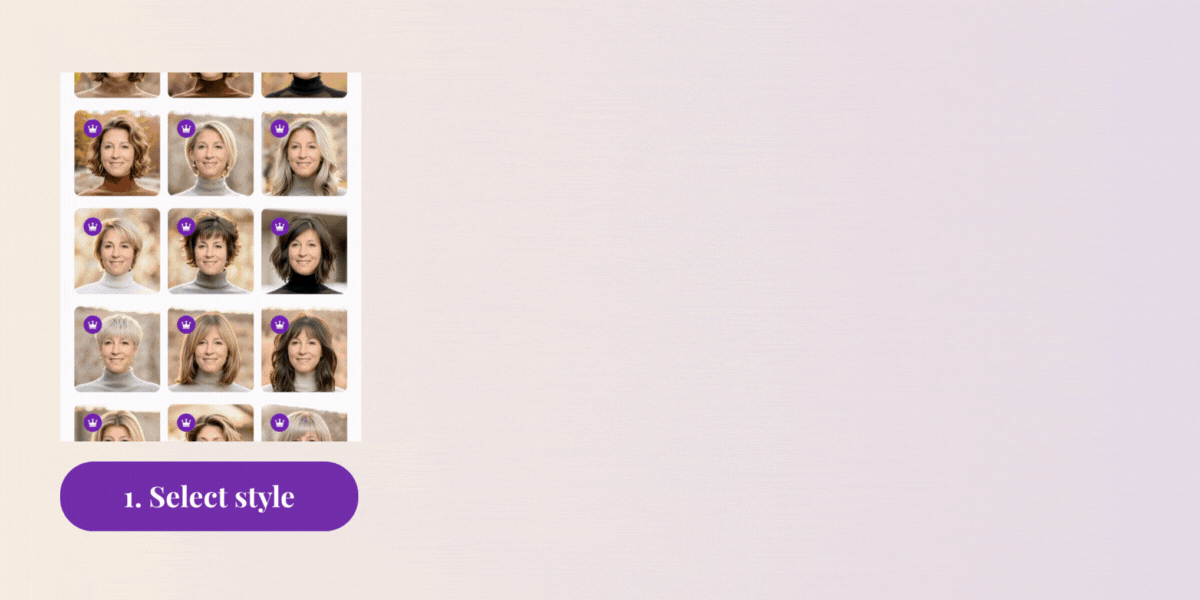
The fun of a virtual hair session is that you can jump from the believable to the outrageous momentarily. One moment, you are testing trending hairstyles like curtain bangs, the wolf cut, or a perfectly precise French bob to see if they flatter your features. Next, you are shifting your hair into warm copper or icy silver-gray, deciding if these shades make your skin look luminous or washed out.
These tools also make the TikTok Hair Theory more than a passing scroll. It has people talking about how a style changes the way others see you and, more importantly, how you see yourself. Does a strict bob make you feel in control? Do tousled layers bring out a softer side? With an AI hairstyle changer, you can answer those questions privately, swapping identities as quickly as you swap styles. See it as part beauty tool and part self-exploration journey.

True, digital images can be thrilling. But we all need a reality check before we fall head over heels for a pixel-perfect shag. Here’s what a haircut simulator can actually show you and where it leaves room for real-world finesse.

Virtual hairstyling tools are a brilliant way to see yourself with a new hairdo, spark inspiration, and boost confidence. However, a hairstyle app cannot always fully account for your hair’s natural texture, density, growth patterns, or how it behaves day to day.
This is called the “consultation paradox” – the very same tech that helps you visualize your dream look can also tempt you with styles your real hair might never fully pull off. This is why knowing both the possibilities and the limits is key. Many women are sharing their stunning makeovers today. The apps guide the style choice, and with the right hairstylist, the transformation becomes a real success.

A couple of simple adjustments help the haircut AI tool do its best. The lighting in your selfie can shift hair color by several shades, making your hair tone seem darker or lighter. The camera angle matters too – a shot from slightly above can appear more face-flattering than it might in reality.
Even your current hair texture plays a role. If your hair is air-dried and frizzy in the photo, the tool may smooth it unrealistically. Of course, a freshly blown-out style can make every look seem more polished. The question remains whether you are dedicated to maintaining the look every day.
If you want to see a preview you can actually trust, follow a few simple tips. Skip dim rooms and yellow-toned bulbs that warp color. It’s best to use indirect daylight for the most accurate tones and avoid harsh shadows.
It’s natural to smile broadly into the camera, but a neutral expression will give AI a clearer understanding of your face geometry. Similarly, pulling your hair back (including bangs!) opens up your whole face for mapping. Keep your phone at eye level and face forward to avoid an accidental face distortion. Go with a clean background with minimal visual clutter.
Try out both live and still previews, and save screenshots of the ones that stand out. Looking back at your favorites, you’ll start to notice patterns – like cuts, textures, or colors you keep coming back to.

Haircut simulators offer a low-risk way to test-drive a new look without losing time and money (goodbye, a months-long grow-out and a pricey color correction!). They help you figure out what complements your face, streamline conversations with your stylist, and build confidence ahead of your appointment. It’s also a private space to play with different versions of yourself, no strings attached.

Using a hairstyle filter feels a bit like flipping through all the “what ifs” – what if you went shorter, softer, bolder? The catch is the addictive pull, tempting you to keep swiping in search of the perfect match, much like on dating apps. Fun as it is, you might find yourself endlessly scrolling for perfection instead of booking the real-life change.

A haircut try-on app can either be your styling consultant or a frustrating waste of phone storage, so it’s worth a little homework. If you’re not sure how to choose the right tool, start by looking at realism: does the hair actually blend with your face, or does it float awkwardly on top like a bad sticker?
Then check the range of styles and colors. If you can only try one kind of bob and three shades of blonde, it will quickly feel limiting. Personalization matters too. Top-tier apps tailor results to your face shape, skin tone, and hair texture rather than offering generic results.
Ease of use is another dealbreaker. An app should be easy to navigate, with straightforward photo uploads and clear preview options. Finally, avoid tools that bombard you with pushy upsells or lock basic features behind expensive subscriptions.
If you have ever wondered how realistic the previews are or why some styles look better on-screen than in real life, this is where you will find the answers.
Are virtual hairstyle try-on apps accurate?
A hair filter can give you a great vibe check for a style, but it is not foolproof. Lighting, texture, and real-life hair behavior can shift the final look.
How long does it take to choose a hairstyle using a hairstyle try-on app?
Expect results in about 10 seconds or faster with TheRightHairstyles try-on tool. The AI analyzes your features and renders the new style in real time, eliminating the waiting game entirely.
Can I preview both haircuts and hair colors with these tools?
Yes, most hairstyle preview tools let you try both cuts and colors. You can mix and match, so testing a coveted butterfly bob or hush cut in multiple shades is totally doable.
Which hairstyles are the most popular right now?
Right now, virtual try-on fans are loving curtain bangs, the wolf cut, and the blunt bob, plus bold colors like cherry cola red and delicate buttercream blonde shades.

Do virtual try-on tools work for all hair types and textures?
Not perfectly. Virtual try-on tools can mimic most styles, but they sometimes smooth, volumize, or straighten hair unrealistically, so results may look different if your texture or density isn’t like the preview.
What’s the best way to get realistic results from a hairstyle try-on app?
Use a clear daylight selfie, look straight into the camera with a relaxed face, pull your hair back, and keep the background simple so the app focuses entirely on you.
Can I use a hairstyle try-on app to see what bangs would look like on me?
Definitely. A hairstyle tester is a fun way to give bangs a try. Just keep in mind that the app won’t capture how your hair actually falls or feels, so treat it as a visual guide, not a promise.
Who benefits most from AI haircut generators?
To try haircuts on, you don’t need to be in a certain age group. Teens enjoy experimenting with bold styles and colors without risk. Adults use them to preview a big change before going to the salon. Older adults find them useful to explore flattering cuts or colors before committing. People who are nervous about haircuts gain confidence by seeing potential looks in advance. Even hairstylists use these tools to help clients visualize styles and improve communication. So, whether you’re trying something new or just want reassurance before your next appointment, these tools make the process easier and more enjoyable.
Do professional stylists recommend using virtual hairstyle previews before a cut?
Many stylists love it when clients bring virtual previews. They see it as a visual starting point, helping you explain what you like, while they guide you toward what works best for your hair. Moreover, many professional salons already use virtual hair try-on tools, especially those that want to stay current with technology and enhance the client experience.
They may not predict every cowlick or color shift, but hairstyle try-on tools let you experiment without commitment. Use them to explore, then bring your favorites to the chair and turn “what if” into “let’s try.” We tested 7 of the top hairstyle try-on apps – here’s what worked, what didn’t, and what we’d actually recommend to a friend. → Read: The Best Hair Try-On Apps (2026)
